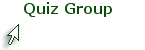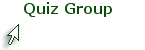
Blackboard Learn
Using the Early Warning System
The Blackboard Early Warning System lets you see at a glance students who may be struggling in your class. In particular, the system generates reports that quickly identify students with a low grade on a specific item or a low overall grade, students who are missing due dates, and students who are not logging in to the course. Once the report is generated, an interface lets you send e-mail alerts to those students. You are also able to customize the e-mail message, and, if appropriate, copy another person such as an advisor or another instructor in the class. Although the Early Warning System may be used primarily to contact students about potential substandard performance in the course, the system may also be used to commend students when their grades are outstanding. Sometimes, a commendation is better than a warning!
Blackboard will keep a log of all the notifications that you send. This notifications history provides important documentation about the types of notifications you send, when they were sent, and to whom they were sent. You will also receive an e-mail copy of each notification that you send.
The four steps to generating early alerts are:
Continue to the next page for the video tutorial and handout.
The video on this page will demonstrate how to close a discussion forum. Step-by-step instructions are available as a PDF handout in the side bar. You can save and print the handout for future reference.
Continue to the next page for the review and self-test
The Early Warning System is a powerful way for instructors to monitor student progress and to communicate with students as soon as there are problems with attendance, missed assignments, or grades. The system also provides documentation of your efforts to assist your students.