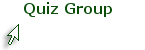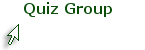
Blackboard Discussions
Managing Discussions
Once you have created a forum, set the due dates, and linked to a content area, there are a few additional tasks you may need to complete as you manage the forum. These tasks include changing the location of the forum on the discussion board page, navigating threads and messages, searching for particular messages, and compiling threads and messages. As you perform these tasks, it is very important to be aware of whether you are working at the thread or message level.
Continue to next page for tutorial and instructions.
The video on this page will demonstrate how to manage a discussion forum. Step-by-step instructions are available as a handout in the sidebar. Save and print the handout for future reference.
Continue to next page for summary and self-test.
Managing discussions will require that you check the discussions board frequently to monitor and respond to student activity. Being able to navigate threads and messages, mark for review, reply, search, and compile messages are skills that you will use almost daily in a fully online course.
Use the self test below to check your learning on this topic. You should take the quiz until you get all answers right.