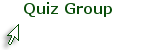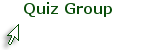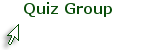Blackboard Discussions
Linking Discussions to Content Areas
Overview
The home for all discussion forums in Blackboard is the Discussions Board page. However, you may want to provide a link to the discussions from a course content area in your course. When you organize your course, it is a good idea to group together all the notes, PowerPoints, tutorials, assignments, tests, and discussions for each unit or chapter. There are several reasons this is a best practice:
- It is a convenient way for students to access activities associated with a unit.
- It provides students with a visual map of what they need to do to complete the unit.
- Linking to discussions, tests, and assignments creates multiple paths to these areas so that students can use the path that works best in a given point in their learning.
- You can link to the Discussion Board page or to a specific forum. Linking to a forum directs the student to the discussion topic that is specific to the chapter or unit.
Points to Remember
When working with forums keep the following important points in mind.
- Be sure to provide a full description in link! You should duplicate the forum description in the link since the link will take students past the forum description into the forum itself.
- If you make the link unavailable the forum on the Discussions Board page will be unavailable. Similarly, if you make the forum unavailable, the link will display a "Forum Unavailable" message when the student clicks it. It is probably a good practice to manage forum availability from the discussion board page.
- Don't add more than one link to a discussion forum. If there are more than two ways to access the forum, changing availability settings can create confusion for students and instructors.
- It is not a good idea to link discussions within a Blackboard Learning Module. Course links in learning modules open in a new window, and you will end up with two instances of Blackboard running on your computer.
- Use your test student account to verify availability of forum. The forum will still be visible to you when you turn off the edit mode even if the link to the forum is unavailable.
- In addition to the way shown here, you can link to forums by using the Course Link option on the Build Content menu of a content page. While this works, it is may be a little more of a challenge since you will have to find your specific forum in a course map that shows all course content.
Continue to next page for tutorial and instructions.
Video Tutorial
The video on this page will demonstrate how to link to a forum on the Discussion Board. Step-by-step directions are available as a PDF handout in the side bar. You can save and print the handout for future reference.
Continue to next page for summary and review.
Summary and Self-test
Linking to a discussion forum from the content area provides a simple, intuitive way for students to access discussions associated with the topic or chapter they are studying. Although linking to discussions from within a Learning Module produces less than satisfactory results, linking from a Lesson Plan or a Content Folder works well. Always provide a description of the link with instructions on how to complete the discussion assignment, and remember to make sure both the link and the forum are available.
Use the self test below to check your learning on this topic. You should take the quiz until you get all answers right.